Text to Speech - Online for Free
Text to Speech is an AI Audio platform that can convert text into speech with no login required. It can transform your text and quickly generate realistic, natural speech effects.
The Four Highlight Features of Text to Speech

Supports Ultra-Long Text
Efficient and stable conversion capabilities: Text to Speech has a strong ability to process large chunks of text. Even if you input 10,000 characters at once, it can efficiently output natural - sounding speech.
Whether it's for creating audiobooks, in education and training, or for making YouTube videos, there is a need to convert extremely long texts into speech. Relying on it, your creative efficiency and quality will be significantly improved.
1000 Characters in 2 Seconds
Text to Speech can output the speech of 1,000 characters in just 2 seconds, significantly reducing latency and eliminating users' anxiety about waiting time.
At the same time, Text to Speech's rapid processing of large amounts of text helps creators focus more on content creativity without having to worry about latency during the text - to - speech process.

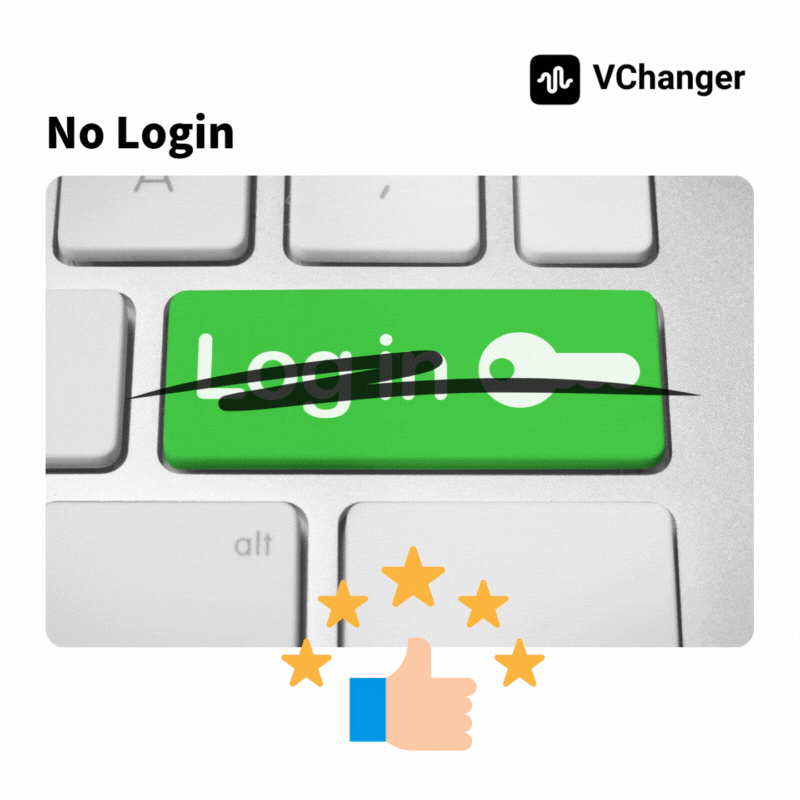
No Login Required
Text to Speech doesn't require logging in. Users can directly access the operation interface without wasting time on steps such as registration and email verification.
At the same time, eliminating the login requirement can fundamentally avoid the collection and storage of users' personal information, ensuring privacy and security.
Multilingual Voiceovers
The audio generated by Text to Speech allows users to download an unlimited number of times, without having to worry about download restrictions.
At the same time, the download function is completely free for all users, imposing no payment costs or financial burdens on them. This is highly suitable for users seeking free Text - to - Speech services.

200K+
Creators
10M+
Stories
99%
Efficiency
Learn How to Use Text to Speech Quickly in Three Steps
Follow the three-step instructions to quickly generate a realistic speech with Text to Speech of VChanger.
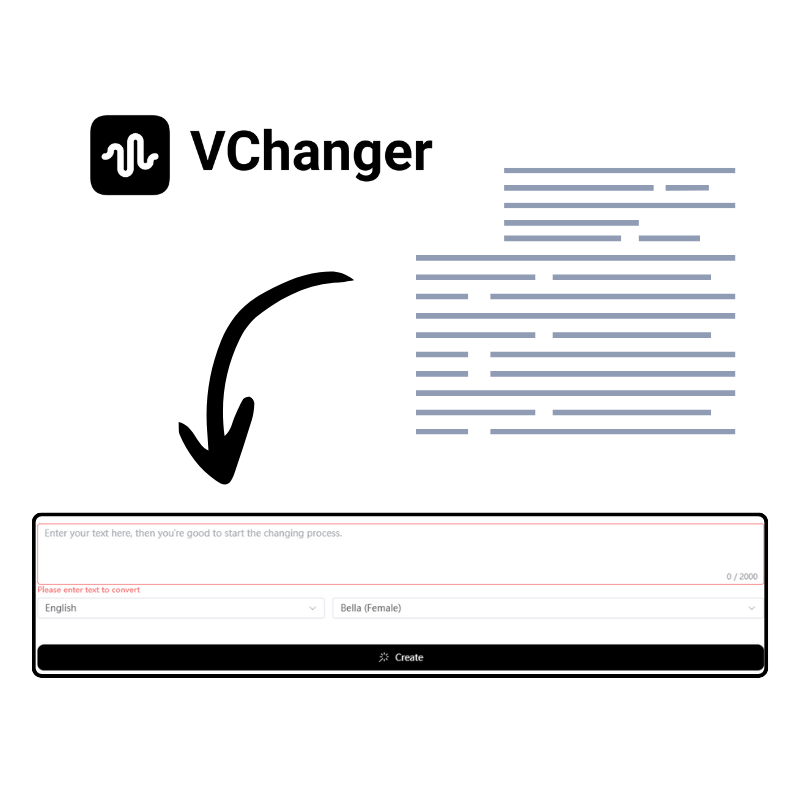
Step 1: Choose the Text
First, you need to enter or paste the text you want to convert to speech. Whether it's a short sentence or a long article, Text to Speech can handle it.
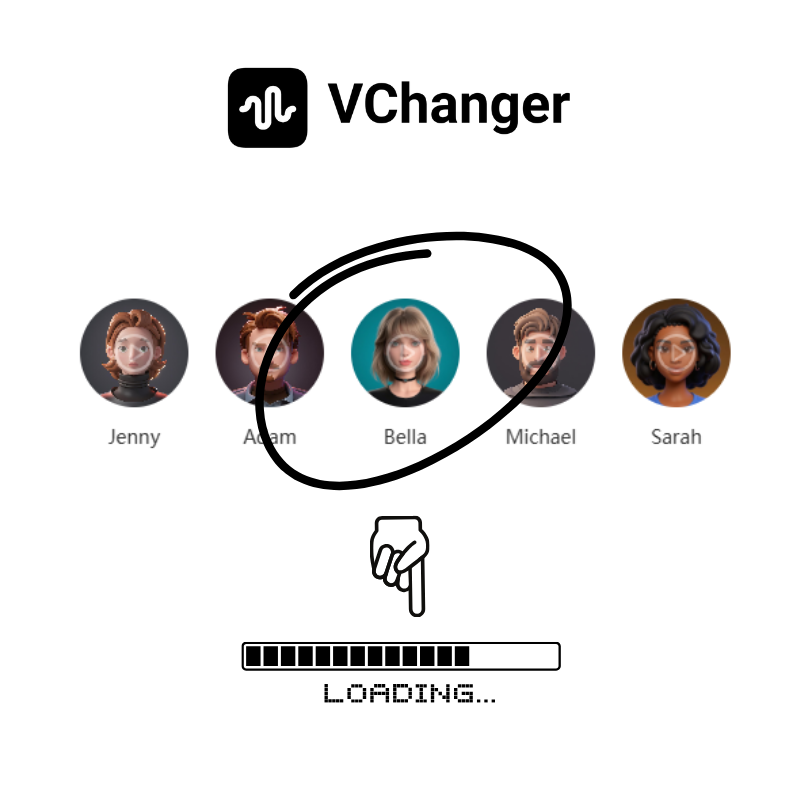
Step 2: Select Sound Model
Next, choose the sound model you want to use. Text to Speech offers a variety of sound models covering different timbres, tones, and styles to meet the needs of various scenarios.
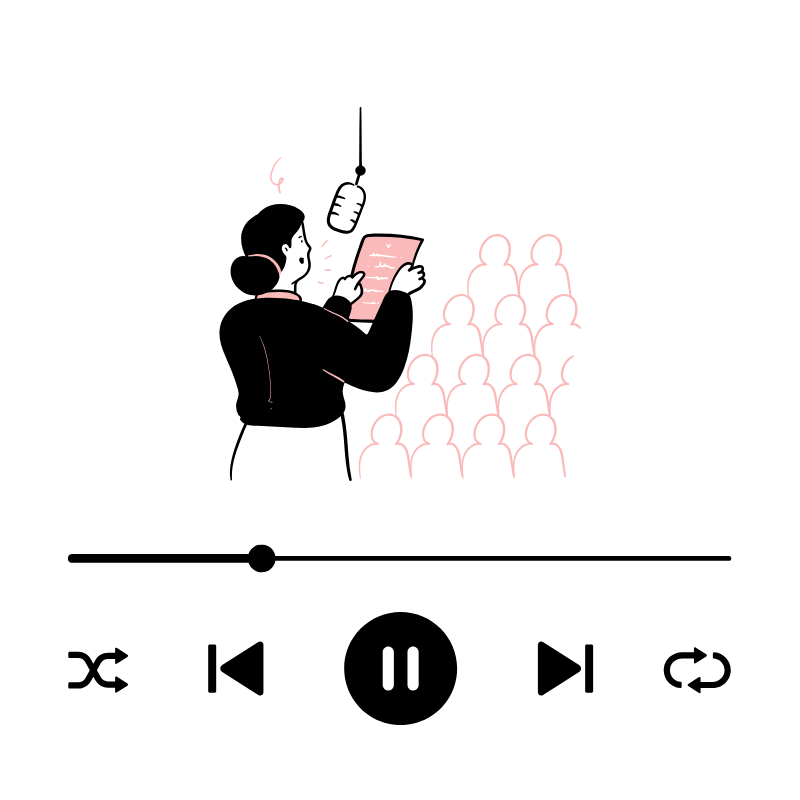
Step 3: Generate and Preview
After generation, you can immediately preview the conversion result and check the naturalness and accuracy of the speech.
Three Reasons Why You Have to Choose Text to Speech of VChanger
Text to Speech of VChanger works faster, more efficiently and with greater privacy in text - to - speech conversion.
Faster: 1,000 Words Per Second
Efficiently Text to Speech's AI engine can generate large amounts of text in a very short time, and supports up to 1,000 words per second. This means that users can quickly get voice content, whether it is a short article or a large document of tens of thousands of characters, in a matter of minutes.
Better: Multi-Lingual and Multi-Voice
Model support Text to Speech not only supports speech conversion in major global languages, but also provides a variety of high-quality live voice models, each voice is carefully trained to present a more natural and smooth voice effect. Compared with traditional TTS systems, it's speech generation algorithm has significantly improved speech naturalness, intonation change and emotional expression, and can provide timbre, tone and emotional adjustment in line with user requests.
Greater Privacy: Local Processing
Ensures user data security. Unlike many TTS services that require uploading text to the cloud for processing, VChanger offers a local processing option. Users' text can be processed directly on their local devices. The cloud does not store any of the users' personal data. Due to this feature, it is necessary for you to save the results in a timely manner after completing the text - to - speech process.
Users' Evaluations
"As a blogger, I often need to convert my articles into podcasts, and the voice quality of Text to Speech is really good, especially the Chinese voice sounds very natural. My favorite feature is the support for fast batch conversion, which saves me a lot of time. However, the voice occasionally has a small card when processing long articles, and the conversion speed may be a little slower during peak periods."
"In teaching, I use Text to Speech to provide students with audio versions of the textbook to help them study at different times. Multilingual support is perfect for my international students. The only downside is that some complex terms are slightly stiff, especially when it comes to some proper nouns, which require manual adjustment of pronunciation."
"As a marketing manager, we often need to quickly produce voice advertisements and phone voices. Text to Speech really improves our work efficiency. The conversion speed of 1000 words per second is impressive. I especially like its multi-voice models, which can select the appropriate voice for different advertising needs."
"I'm blind and rely on text - to - speech tools every day to deal with work and study materials. The voices of Text to Speech are extremely clear, especially the Chinese voice, which makes it feel like a real person is reading to me. What satisfies me most is that it allows text - to - speech conversion without the need to log in or download an app, thus safeguarding my privacy."
"Our company uses Text to Speech to generate the voice - based customer service system for our e - commerce platform. The user experience is quite good. In particular, the voice switching is very smooth, and there is a wide variety of voice options. We can adjust the timbre and intonation according to different business scenarios. "
"As a journalist, I often need to quickly convert news drafts into voice formats for broadcasting or making radio programs. The conversion speed and voice clarity of Text to Speech are very much in line with my needs. Especially in emergencies, the conversion speed of 1000 words per second saves me a lot of time. Multilingual support is also very helpful to me because we need to handle international news."